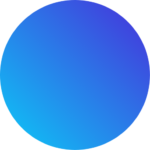Key Considerations for Setting Up Remote Monitoring Systems with Solar Panels
Solar Panel and Power System Configuration
Selecting the Right Solar Panel Type for Local Conditions
The choice between monocrystalline and polycrystalline solar panels depends on environmental factors. Monocrystalline panels offer higher conversion efficiency under direct sunlight, making them ideal for regions with consistent sun exposure. Polycrystalline panels perform better in diffuse light conditions, such as cloudy or overcast areas, due to their broader light absorption spectrum. For remote monitoring systems, ensure the panel’s voltage (e.g., 12V or 24V) matches the system requirements to avoid power losses during conversion.
Battery Storage and Energy Management
Lead-acid and lithium-ion batteries are common choices for storing solar energy. Lead-acid batteries are cost-effective but require regular maintenance, while lithium-ion batteries offer longer lifespans and higher energy density. Use a charge controller to regulate voltage and current, preventing overcharging or deep discharging, which can damage batteries. In cold climates, insulate batteries to maintain optimal operating temperatures, as low temperatures reduce chemical reaction rates and battery capacity.
Power Load Calculation and System Scalability
Calculate the total power consumption of monitoring devices, including cameras, sensors, and communication modules, to determine the required solar panel capacity and battery storage. For example, a 10W camera operating 24/7 needs at least 240Wh of daily energy storage, accounting for inefficiencies. Design the system to be scalable, allowing additional panels or batteries to be added as monitoring needs expand.
Network Connectivity and Data Transmission
4G/LTE Network Setup for Remote Areas
In regions without wired internet or Wi-Fi, 4G/LTE modules provide reliable connectivity. Ensure the monitoring site has stable 4G signal coverage by testing with a mobile device before installation. Use a high-gain antenna to improve signal strength in areas with weak reception, such as forests or mountains. Configure the network module to automatically reconnect if the connection drops, minimizing downtime.
Secure Data Transmission Protocols
Encrypt data transmitted between the monitoring system and cloud servers to prevent unauthorized access. Use protocols like HTTPS or MQTT with TLS encryption for real-time video streams and sensor data. Implement authentication mechanisms, such as API keys or OAuth 2.0, to restrict access to authorized users only. Regularly update firmware to patch security vulnerabilities in communication modules.
Local Storage as a Backup Solution
Incorporate SD cards or solid-state drives (SSDs) into the monitoring system to store data locally when network connectivity is lost. Configure the system to prioritize uploading critical footage (e.g., motion-triggered events) once the connection is restored. For long-term storage, use cloud platforms with redundant backups to prevent data loss from hardware failures.
Hardware Installation and Environmental Adaptability
Proper Solar Panel Mounting and Orientation
Install solar panels at an angle equal to the local latitude to maximize sunlight exposure throughout the year. For example, in a region at 30° latitude, tilt the panels at 30° from the horizontal. In winter, adjust the angle slightly steeper (e.g., latitude +10°) to capture lower sun angles. Avoid shading from trees, buildings, or other obstacles, as even partial shading can reduce output by up to 50%.
Weatherproofing and Durability
Use IP65-rated enclosures for cameras, sensors, and communication modules to protect against dust and water ingress. In coastal areas, choose corrosion-resistant materials like stainless steel or anodized aluminum for mounting brackets and hardware. Seal all cable entry points with waterproof grommets to prevent moisture damage.
Cable Management and Electrical Safety
Route cables through conduit or PVC pipes to shield them from physical damage and UV exposure. Use cables rated for outdoor use, with insulation suitable for the local temperature range. Follow electrical codes when connecting solar panels, batteries, and inverters, ensuring proper grounding to prevent electrical shocks. Label all cables and components for easy maintenance and troubleshooting.
System Monitoring and Maintenance
Real-Time Performance Tracking
Use a monitoring platform to track solar panel output, battery charge levels, and network connectivity in real time. Set up alerts for abnormal conditions, such as low battery voltage or disrupted data transmission, to address issues promptly. For example, a sudden drop in solar output may indicate panel shading or a faulty charge controller.
Scheduled Maintenance and Inspections
Clean solar panels every 3–6 months to remove dust, dirt, or bird droppings, which can reduce efficiency by up to 20%. Inspect batteries for signs of swelling or leakage, and test their capacity annually to ensure they meet performance standards. Check cable connections for corrosion or loose fittings, tightening them as needed to maintain reliable electrical contact.
Firmware and Software Updates
Regularly update the firmware of solar inverters, charge controllers, and monitoring devices to improve functionality and security. For example, newer firmware versions may optimize battery charging algorithms or add support for additional communication protocols. Back up system configurations before updating to avoid data loss in case of failures.